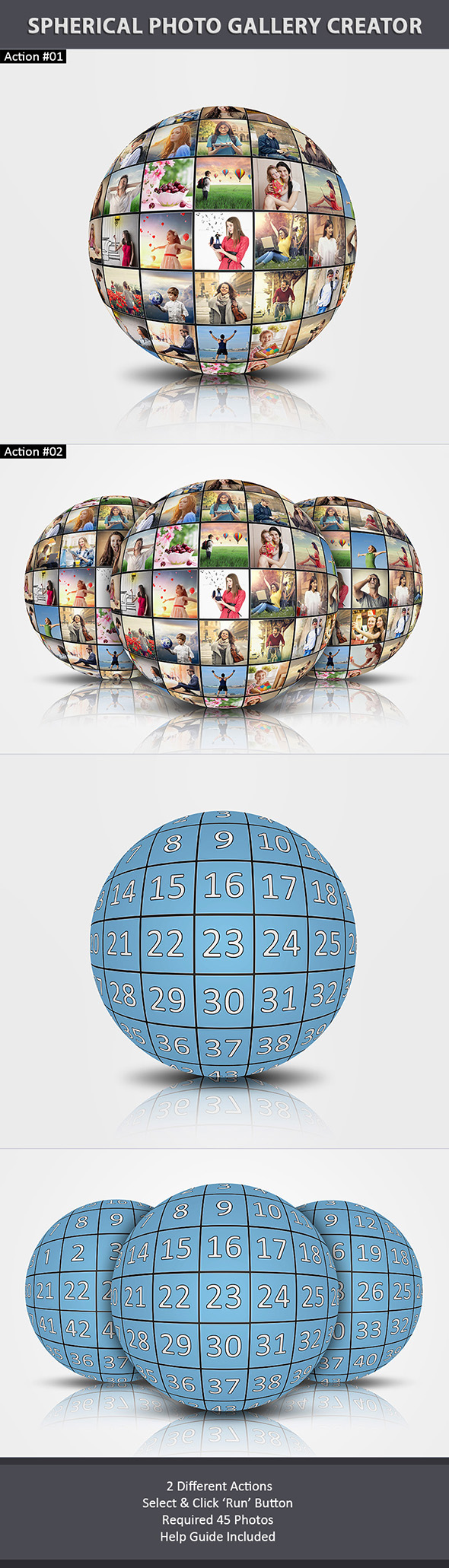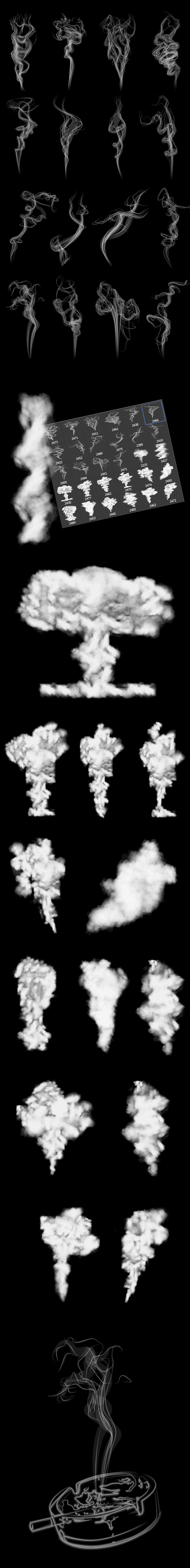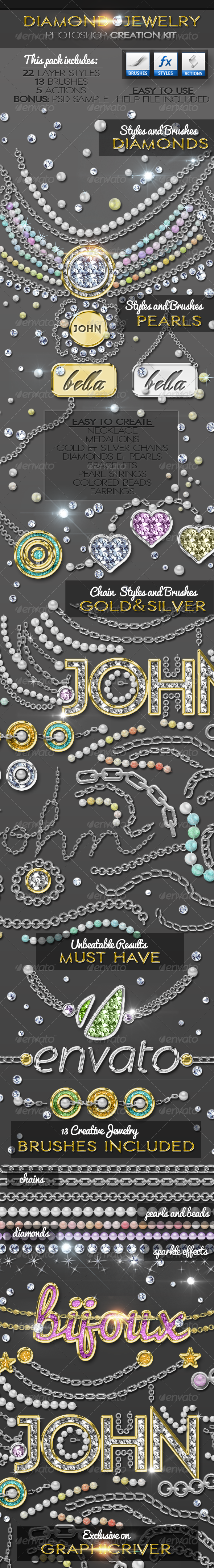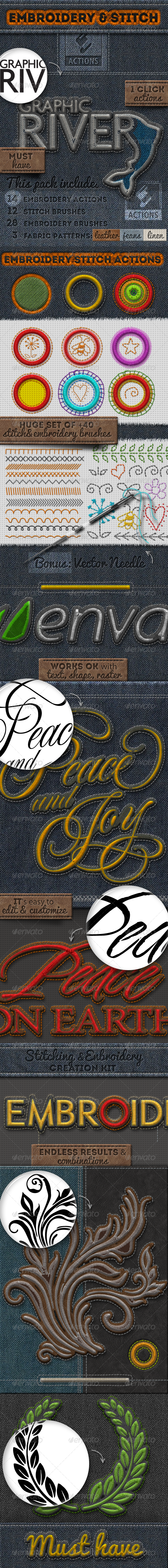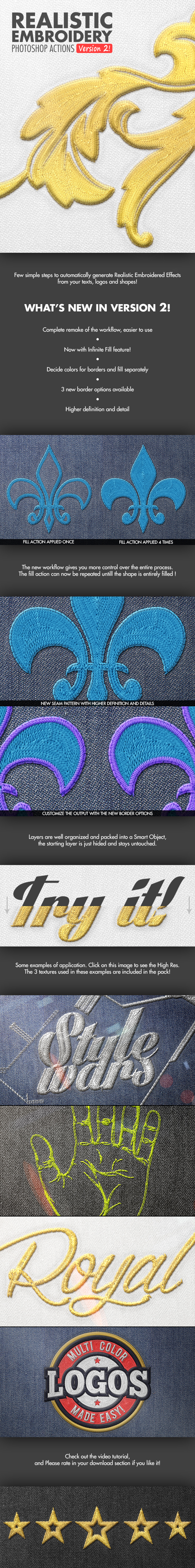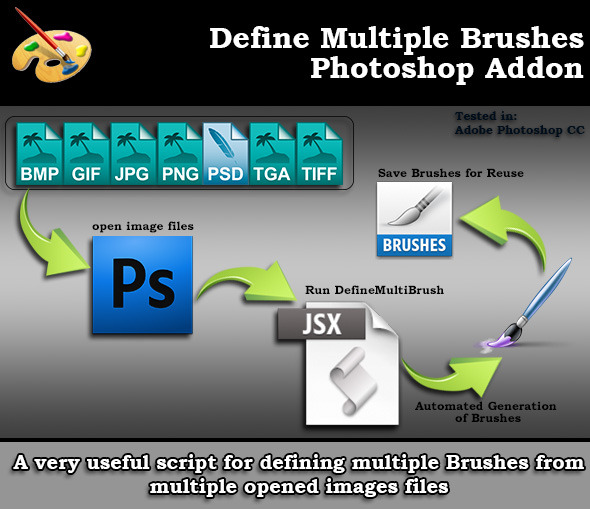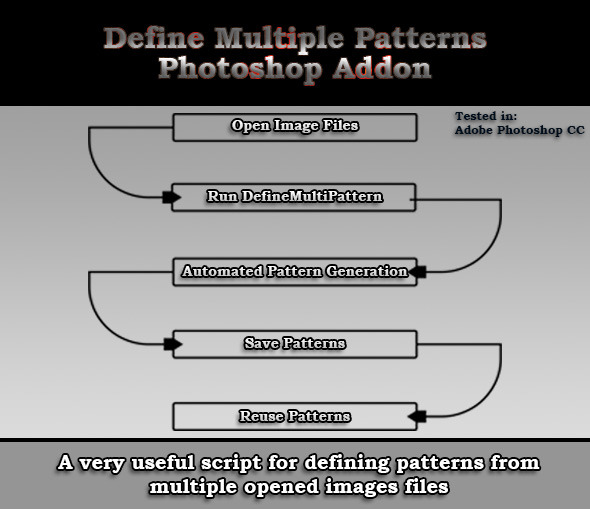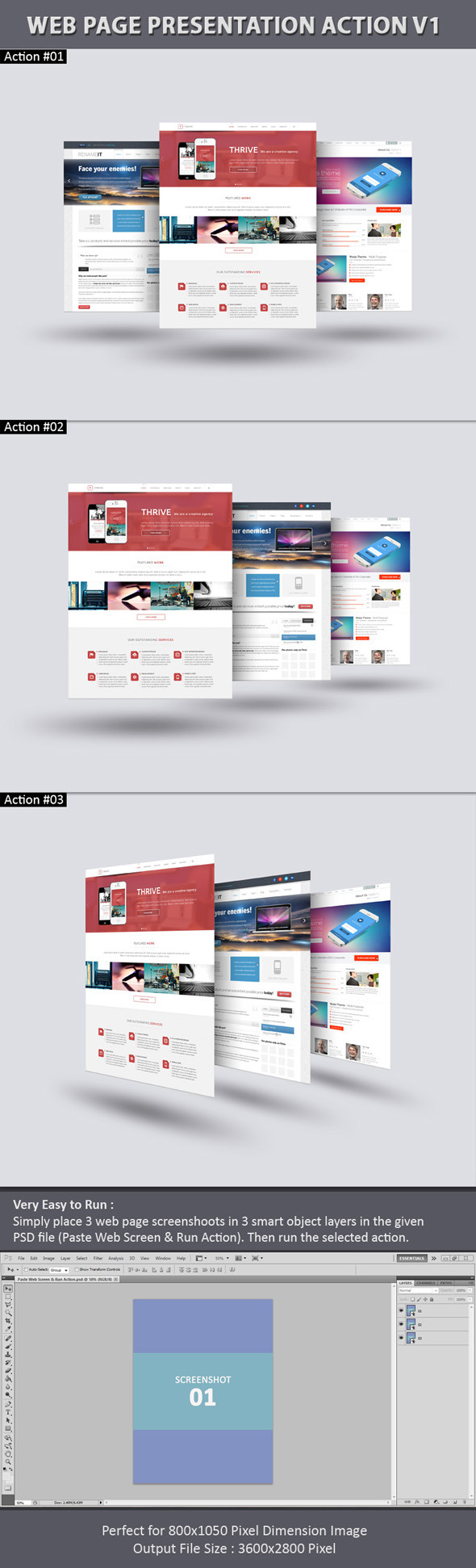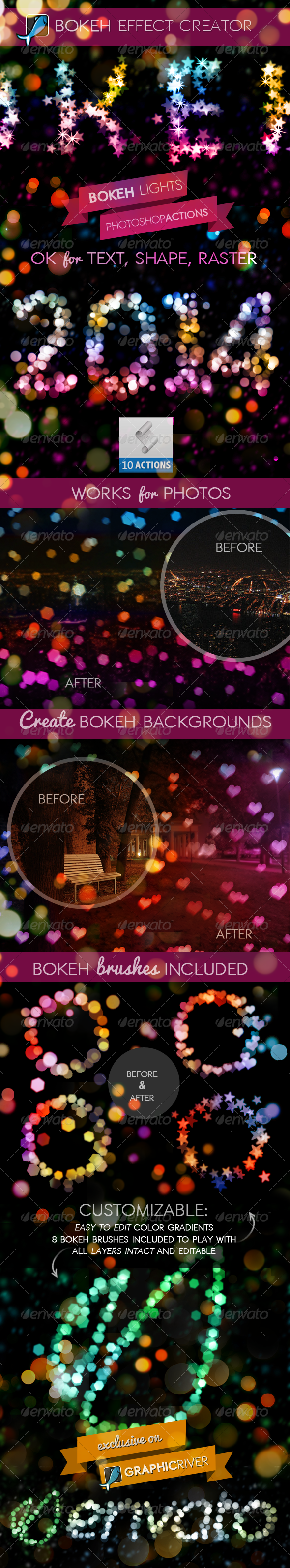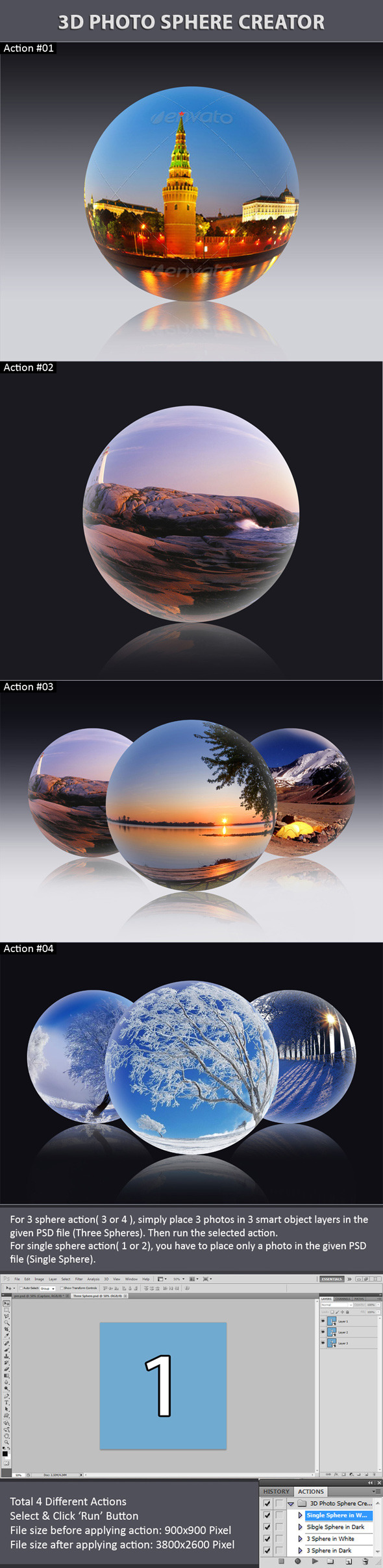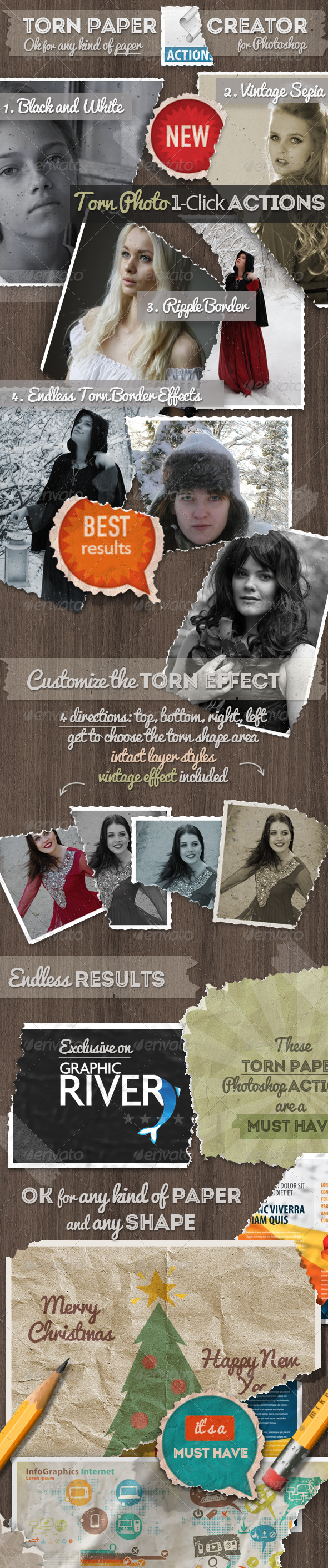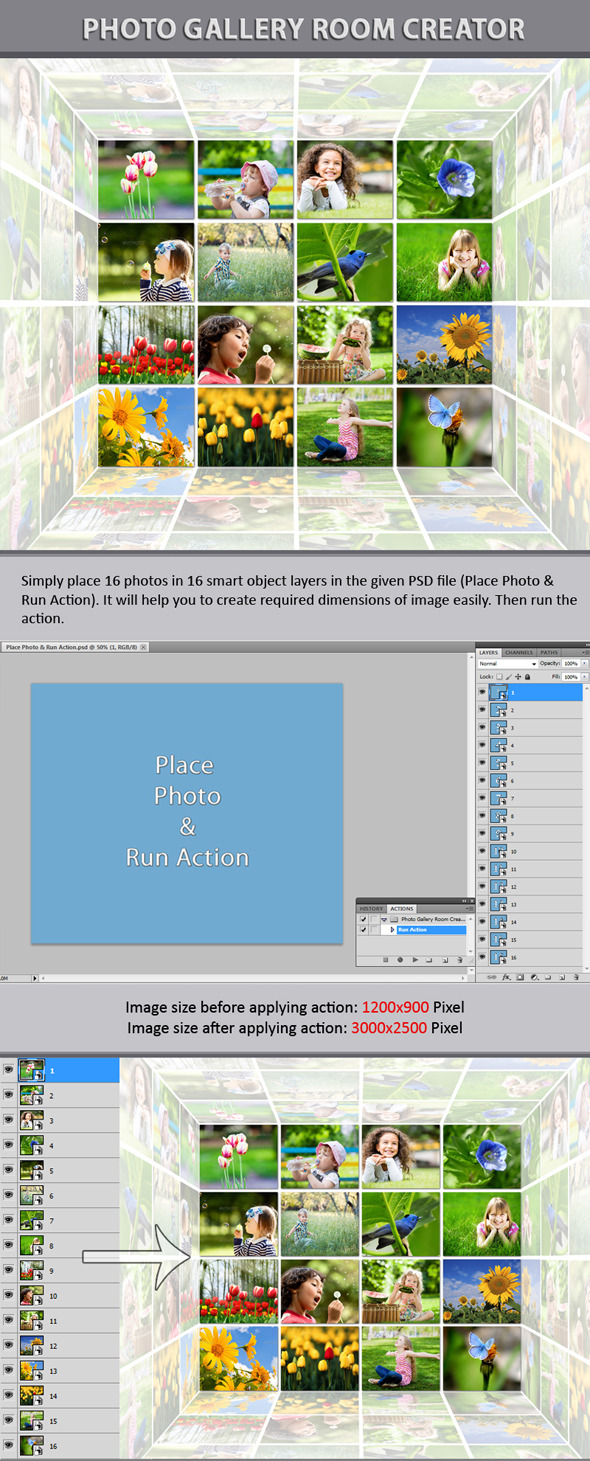Book Cover Maker Action
Book Cover Maker Action, HIGH QUALITY! Final size is: 1906px x 2476px Create a 3D DVD Cover graphic in 2 simple steps. With Help File (JPG) Mock-Up Create
DVD|CD Cover Maker Action
DVD|CD Cover Maker Action, 3D DVD Case Action Script. HIGH QUALITY! Final size is: 1538px x 2155px Create a 3D DVD Cover graphic in 2 simple steps. With Help File (JPG) Steps : Mock-Up Create
Spherical Photo Gallery Creator
Spherical Photo Gallery Creator, Spherical Photo Gallery Creator Features: 2 Different Actions Output File Dimension: 3400×3000 pixels Easy to Run Automatic Reflections Automatic Shadows Customizable Output PSD File Required 45 Photos Help Guide Included Action 2 may take about 2 minutes to complete run. Action 1 creates a single sphere. Action 2 creates 3 different sphere. Simply place 45 photos in 45 smart object layers in the given PSD file (Place Photo & Run Action). Then run the action Similar Items: 120 Photos Sphere Creator Photo Gallery Mock-Up Bundle V1 Spherical Photo Gallery V1 Circular Wall Photo Gallery Inside Photo Gallery Room Wall Photo Gallery Perspective Photo Presentation 3D
Web Page Presentation Action V3
Web Page Presentation Action V3, Web Page Presentation Action V3 Features: 3 Different Actions 3 Different Display Styles Auto Shadow Auto Background Auto Customized PSD File 2800×2400 Pixel Output Very Easy to Run : Simply place 3 web page screenshot in 3 smart object layers in the given PSD file (Paste Web Screen & Run Action). Then run the action. Suitable for any web page or any kind of photo. File size before applying action: 800×1050 Pixel File size after applying action: 3600×2800 Pixel Minimum Adobe version required: CS5 Similar Items: Website Mock-Up Bundle 80 Flat Responsive Devices Multipurpose Mock-Up Web Page Mock-Up Bundle V1 Dektop Website Mock-Up V1 Perspective Web Screen Mock-Up 02 Perspect
iconMaker – Icon Creator and Resizer for Photoshop
iconMaker – Icon Creator and Resizer for Photoshop, iconMaker is a set of 2 actions for Adobe Photoshop that will allow you to create and/or resize your icons in seconds. Features Creator starts from a blank .psd file and your logo and will create your fully customizable app icon Resizer generates 28 icon formats
Resizing Photo Sharpen Actions for Web
Resizing Photo Sharpen Actions for Web, A useful action to speed up the work of publishing images on the web with this action you can resize without losing quality and without losing the little details. The action was designed to keep the image true to the original on the web in a few clicks, you can easily resize large amount of images easily by doing all the work in photoshop. The action also is the result of a combination of resizing and sharpening studied to obtain good final results. The default size of the action are outpout 1200 px – 1000 px – 800px – 640 px – 375 px on the long side of the image. Are included in the action the vertical and horizontal versions of resize Is inclusive of an extra sharpen action. Don’t forget to rate
Stitched Furry Plush Toys Photoshop Creator
Stitched Furry Plush Toys Photoshop Creator, Stitch Furry Plush Toys Creator by psddude – This set contains 9 Photoshop actions that will help you create stitched furry plush toys out of any text, shape, raster. The plush toy can easily be modified and customized after the action is ended. You can use one of the 10 stitch brushes included in this pack. The end result has the layers intact so that you can customize and edit the effect as you will see in the customization section.
Smoke Brushes
Smoke Brushes, Smoke smoke smoke…yes, i’m a chain smoker and unfortunately it’s not my unique bad habit. We all know smoke damages, so here you are the only smoke you can smell without any problem. Sniff your monitor! Don’t worry about your health: this set of smoke brushes is odourless and in a big resolution. In the zip file you’ll find the .abr I made with Photoshop Cs6. Useful as background for your design. You can change their color with adjustment layer choosing Hue/Saturation. If you have any problems, don’t hesitate to contact me. Don’t worry i’m not blowing smoke in your eyes…or damn….I am!
Web Page Presentation Action V2
Web Page Presentation Action V2, Web Page Presentation Action V2 Features: 3 Different Actions 3 Different Display Styles Auto Shadow Auto Background Auto Customized PSD File 3600×2800 Pixel Output Very Easy to Run : Simply place 3 web page screenshot in 3 smart object layers in the given PSD file (Paste Web Screen & Run Action). Then run the action. Suitable for any web page or any kind of photo. File size before applying action: 800×1050 Pixel File size after applying action: 3600×2800 Pixel Minimum Adobe version required: CS5 Similar Items: Website Mock-Up Bundle 80 Flat Responsive Devices Multipurpose Mock-Up Web Page Mock-Up Bundle V1 Dektop Website Mock-Up V1 Perspective Web Screen Mock-Up 02 Perspect
Sketch It – Sketch and Line Art Background Remover
Sketch It – Sketch and Line Art Background Remover, RichFlyers.com Proudly Presents ! Sketch It – Professional Sketch and Line Art Background Remover ! Included are 3 Actions: – Black Line – White Line – Gray (Pencil) Line – Documentation/Instructions Included Enjoy, don’t forget to check out our other premium items !
Cloud Shapes and Brushes Photoshop Creator
Cloud Shapes and Brushes Photoshop Creator, Cloud Shapes and Brushes Photoshop Creator – This set contains 6 Photoshop actions that will allow you to create realistic cloud shapes, silhouettes and brushes out of any text, shape, raster. The clouds effect can easily be modified and customized after the action is ended. You can use one of the 4 clouds brushes and 4 sun flare brushes included in this pack. The end result has the layers intact so that you can customize and edit the effect as you will see in the customization section. PACKAGE DETAILS: Cloud Shapes and Brushes Photoshop Creator Tested and working with Photoshop CS and CC, all language versions Requirements: RGB color, 8 bit, 72 DPI recommended Easy to Edit and Customize Fully customizable Little Photosh
Crystal Orb 3d Icon Maker
Crystal Orb 3d Icon Maker, FILE FEATURES: Non-destructive Actions, retaining original image. Easy to Use. Three angles for the resulting 3D Image. Create your own 3D icons, logos, buttons. YOU MAY ALSO BE INTERESTED: Perfect Skin Presets:
Application Display Actions
Application Display Actions, Application Display Actions Features: 3 Different Actions 3 Different Display Styles Auto Thickness Layer Auto Shadow Auto Background Auto Customized PSD File 2800×2000 Pixel Output Very Easy to Run : Simply place application screenshoot in the smart object layer in the given PSD file (Paste Screenshot & Run Action). Then run the action. If you want to do it separately, screenshot layer name must be ‘Paste Applicaion Page’ and PSD document or web page size should be 500×1000 pixel. Suitable for any application page. File size before applying action: 500×1000 Pixel File size after applying action: 2800×2000 Pixel Adobe Photoshop CS5 version required. Similar Items: Website Mock-Up Bundle 80 Flat Respon
Diamond Gold Silver and Pearls Jewelry Creator
Diamond Gold Silver and Pearls Jewelry Creator, The Jewelry Creation Kit by psddude is a huge Diamond Gold Silver and Pearls Jewelry Creator that contains 5 Photoshop actions, 22 layer styles and 13 brushes to help you with the creation process. This pack will allow you to create realistic jewelry designs out of any text, shape, raster, selections, paths, etc. PACKAGE DETAILS: Diamond Gold Silver and Pearls Jewelry Creator Tested and working with Photoshop CS and CC, all language versions Requirements: RGB color, 8 bit, 72 DPI recommended Easy to Edit and Customize Fully customizable Little Photoshop Skills Required created by PSDDude
Embroidery and Stitching Photoshop Creation Kit
Embroidery and Stitching Photoshop Creation Kit, The Embroidery and Stitching Creator by psddude contains 18 Photoshop actions and 6 bonus actions to help you with the creation process. This pack will allow you to create realistic embroidery, sewing and stitching effects out of any text, shape, raster. The embroidery effects can easily be modified and customized after the action is ended. You can pick the color, fabric texture(leather, jeans, linen). And you can use one of the +40 stitch brushes included in this pack. I have also added a PSD bonus file containing a vector needle that you can use in your designs. The PSD also includes some samples made with the actions. The end result has the layers intact so that you can customize and edit the effect as you will see in the customi
Realistic Embroidery – Photoshop Actions
Realistic Embroidery – Photoshop Actions, Realistic Embroidery V2 – Photoshop Actions NB: if you updated to the latest version of CC 2017.1.1, take a look at the FAQ section Transform your Text or Logo in a Realistic Embroidered / Stitched element in few clicks. 4 Actions, 3 different materials, 9 Styles, 15 Brushes Now with infinite fill feature! Developed and tested in a professional production enviroment Photorealistic and clean effect Easy and fun to use Quick to customize Very versatile suitable for many styles High resolution and detail, suitable for print and other uses Excellent for mockups, graphics, logos, texts or badges presentation All the layers are well organized and packed in a Smart object 3 bonus hi-res backgrounds, blue denim, black jeans and white
Easycollab Easytask
Easycollab Easytask, Easytask is a HTML5 extension for Photoshop that serves as a productivity enhancement. You can create and manage tasks using a simple and easy todo-list like interface. Tasks can be saved so that next time you start up Photoshop, the tasks you were working on are there. Unfortunately the current implementation that Adobe has supplied does not give much documentation, and therefore, I cannot implement Window-close-based saving. You WILL have to save in order to retain all the tasks. IMPORTANT !!! The extension is compatible ONLY with CC applications unfortunately. Supported Apps: – Photoshop – Illustrator – Flash – InDesign – Premiere Pro – Prelude
Adobe Photoshop Define Multiple Brushes Script
Adobe Photoshop Define Multiple Brushes Script, “Take the Tedious Work Out of Defining Multiple Brushes” Description: Have you ever defined multiple brushes from several files and wanted to automate this process but found no useful automation technique? I make a lot of brushes and in any series that I make I first design the brushes and save them as PSDs with transparent backgrounds and the name I want to give the brush. I usually ended up with a lot of PSDs which needed to be converted into brushes one by one. e.g. in my Circular Stitching Brushes series I had 20 PSDs and it would have taken a long time to convert theses into brushes. In this situation I tried using actions which I found were not very useful. So I decided to Automate Multiple Brush Defining using a scrip
Perspective Photo Presentation Action
Perspective Photo Presentation Action, Perspective Photo Presentation Action Features: 3 Different Actions 3 Different Display Styles Auto Shadow Auto Background Auto Thick Layer Auto Customized PSD File 3600×3240 Pixel Output Very Easy to Run : You need 17 photos to complete your image. Open the given PSD file (Paste Photo & Run Action). Paste 17 photos in 17 smart object layers. It will help you to create 600×600 Pixel dimension document automatically. Load the action. Select an action. Run the action. If you want to do it separately, Open 17 photos in a new Photoshop window in 17 different layers. Layers must be named in the order- ‘01’, ’02’, ’03’, ’04’ . . . . . . . . . ‘17’. Screenshot size should be 600×600 Pixel. Load the action. Select a
Adobe Photoshop Define Multiple Patterns Script
Adobe Photoshop Define Multiple Patterns Script, Take the tedious work out of your pattern generation from multiple files Description: Have you ever defined multiple patterns from several files and wanted to automate this process but found no useful automation technique? I was in this situation and had 10 files opened which I wanted to convert into patterns I tried using actions which I found were not very useful in this situation. So, being a programmer and web applications developer, I decided to Automate Multiple Pattern Defining using a script. I wrote this script to automate defining of patterns from multiple opened files. Once you use this script for multiple pattern defining you will always want to use it within your pattern defining projects. Files Included: DefineMultiPa
Web Page Presentation Action V1
Web Page Presentation Action V1, Web Page Presentation Action V1 Features: 3 Different Actions 3 Different Display Styles Auto Shadow Auto Background Auto Customized PSD File 3600×2800 Pixel Output Very Easy to Run : Simply place 3 web page screenshot in 3 smart object layers in the given PSD file (Paste Web Screen & Run Action). Then run the action. Suitable for any web page or any kind of photo. File size before applying action: 800×1050 Pixel File size after applying action: 3600×2800 Pixel Minimum Adobe version required: CS5 Similar Items: Website Mock-Up Bundle 80 Flat Responsive Devices Multipurpose Mock-Up Web Page Mock-Up Bundle V1 Dektop Website Mock-Up V1 Perspective Web Screen Mock-Up 02 Perspect
Perspective Web Page Display Action
Perspective Web Page Display Action, Perspective Web Page Display Action: Features: 6 Different Action Auto Thick Layer Automatic Shadow 3800×2800 Pixel Output Very Easy to Perform: You need 6 webpage screens to complete the image. Open the given PSD file (Paste Photo & Run Action). Paste 6 screenshots in 6 smart object layers. It will help you to create 900×1200 Pixel dimension document automatically. Load the action. Select an action. Run the action. If you want to do it separately, Open 6 web screenshot in a new Photoshop window in 6 different layers. Layers must be named in the order- ‘01’, ’02’, ’03’, ’04’, ’05’, ’06’. Screenshot size should be 900×1200 Pixel. Load the action. Select an action. Then, run the action. Input Dimension:
Bokeh Light Creator Photoshop Actions
Bokeh Light Creator Photoshop Actions, BOKEH CREATOR by psddude – This set contains 10 Photoshop actions that will allow you to create realistic bokeh lights effects out of any text, shape, raster, photo, etc. The bokeh effect can easily be modified and customized after the action is ended. You can use one of the bokeh brushes included in this pack to create interesting effects. The end result has the layers intact so that you can customize and edit the effect as you will see in the customization section.
Turn To Vector Photoshop Panel + Actions
Turn To Vector Photoshop Panel + Actions, A NICE TOOL TO TURN RASTERS TO VECTOR BY ONE CLICK With three options.Easy to use,save the time you will waste while you create vectors using Pen tool, and create your vector by only one click and an easy graphic interface to make the work easier. The Item includes : Zxp file for : -Photoshop CS5 -Photoshop CS6 -Photoshop CC And for other versions there is an Action set The file includes a PDF document showing how to install Zxp files (Adobe extension).
Web Page Display Action
Web Page Display Action, Web Page Display Action Features: 5 Different Actions 5 Different Display Styles Auto Thickness Layer Auto Shadow Auto Background Auto Customized PSD File 3600×3000 Pixel Output Very Easy to Run : Simply place your web page screenshoot in the smart object layer in the given PSD file (Place Photo & Run Action). Then run the action. If you want to do it separately, screenshot layer name must be ‘Place Your Web Page’ and PSD document or web page size should be 1000×1200 pixel. Suitable for any web page or any kind of photo. File size before applying action: 1000×1200 Pixel File size after applying action: 3600×3000 Pixel Adobe Photoshop CS5 version required. Similar Items: Website Mock-Up Bundle 80 Flat
3D Photo Presentation Action
3D Photo Presentation Action, 3D Photo Presentation Action: Create your 3D overflow photo gallery in a very simple way by running the action. Very Easy to Perform: A PSD file is included in the main download file, which will help you to create required dimension’s image appropriate for the action applied. Simply place 7 photos in 7 smart object layers in the given PSD file (Place Photo & Run Action). Then run the action. Automatic reflections will be formed automatically after running the action. File size before applying action: 1200×900 Pixel File size after applying action: 4000×2300 Pixel Photos used in preview are collected from photodune.net- http://photodune.net/item/twoyear-child-drinks-from-plastic-bottle/5788165?WT http://photodune.net/it
3D Photo Sphere Creator
3D Photo Sphere Creator, 3D Photo Sphere Creator: Total 4 different actions: 1st & 2nd action is only applicable for a single photo, 3rd & 4th action is applicable for three 3 different photos. 2 PSD file is included in the main download file, which will help you to create required dimension’s image appropriate for the action applied. For 3 sphere action( 3 or 4 ), simply place 3 photos in 3 smart object layers in the given PSD file (Three Spheres). Then run the selected action. For single sphere action( 1 or 2), you have to place only a photo in the given PSD file (Single Sphere). File size before applying action: 900×900 Pixel File size after applying action: 3800×2600 Pixel See the video presentation here- http://www.youtube.com/watch
Torn Paper Photoshop Actions
Torn Paper Photoshop Actions, Torn Paper Photoshop Actions by psddude – This set contains 8 Photoshop actions that will allow you to create realistic torn paper or torn photo out of any text, shape or raster. The torn paper edge effect can easily be modified and customized after the action is ended. The end result has the layers intact so that you can customize and edit the effect as you will see in the customization section inside the PDF Help file. Credits for the images used in the preview: eirian-stock, cathleentarawhiti
Photo Gallery Room Creator
Photo Gallery Room Creator, Photo Gallery Room Creator: Create a photo gallery easily from 16 separated image layer by using the action. Top, Left, Right, Bottom reflections are automatically formed by the action. Simply place 16 photos in 16 smart object layers in the given PSD file (Place Photo & Run Action). It will help you to create required dimensions of image easily. Then run the action. Image size before applying action: 1200×900 Pixel Image size after applying action: 3000×2500 Pixel Adobe Photoshop CS5 or upper version required Photos used in preview are not included in the main download file- http://photodune.net/item/twoyear-child-drinks-from-plastic-bottle/5788165?WT http://photodune.net/item/child-eating-watermelon/4361222?WT http://pho
Fur and Knitted Fabric Photoshop Actions
Fur and Knitted Fabric Photoshop Actions, Fur and Knitted Fabric Photoshop Actions by psdude – This set contains 6 Photoshop actions that will allow you to create realistic knitted and fur effects out of any text, shape, raster. The knitted furry effect can easily be modified and customized after the action is ended. You can use one of the 12 stitch brushes included in this pack. The end result has the layers intact so that you can customize and edit the effect as you will see in the customization section. You can try the knitted fabric effect with these beautiful Christmas patterns ===== WORKS WITH ANY PHOTOSHOP LANGUAGE VERSION ========= PACKAGE DETAILS: Fur and Knitted Fabric Photoshop Actions 72 dpi, RGB color mode Endless Combinations – Unbeatabl